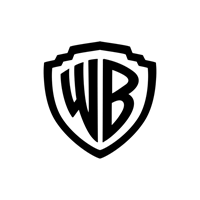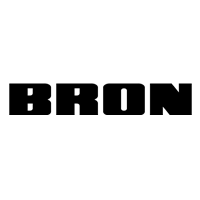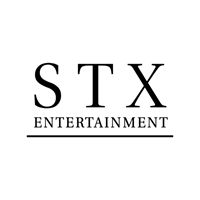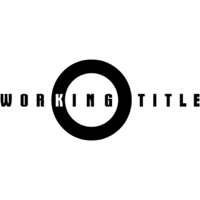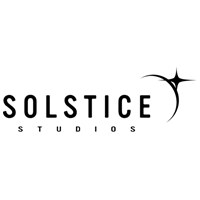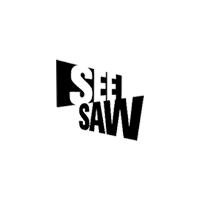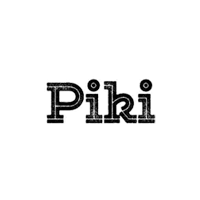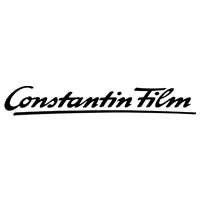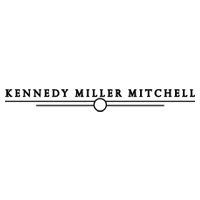Sit Back and Enjoy the Experience
Watch your productions develop in high definition, from the comfort of your media room, with Moxion’s Apple TV application.
We’ve designed our Apple TV app for busy executives looking for a slick and easy way to view and compare dailies and Immediates™ footage, across multiple productions. It’s simply good, secure watching.
Simple to Use
Available anywhere you have Apple TV setup. Once you’ve logged in for the first time, set up a personal PIN, and then enjoy the simplicity of using your Apple remote to view footage.
Safe and Secure
The security of your assets is our prime concern. The app is stored on your device, but all footage is streamed through our platform, and is only accessible through your account.
High Quality Viewing
Watch footage and view photographs in high resolution, using your Apple TV to scrub through thumbnails and compare takes.
Download Now
Available from the Apple Store, along with our iPad and iPhone applications.
Quick and Easy to Set up
- Head to the Apple TV App Store on your Apple TV and search for ‘Moxion’.
- Download the application to your Apple TV.
- Enter the email and password you use to access Moxion on other devices.
- Log in for the first time and create a PIN - This keeps your account secure and means you don’t have to enter both email address and password every time you access the app.
- Once inside the application you will see all your recent messages with footage on the left-hand side, and can scroll through all your productions and projects along the top.
- Simply explore and enjoy using the regular features of your apple remote.